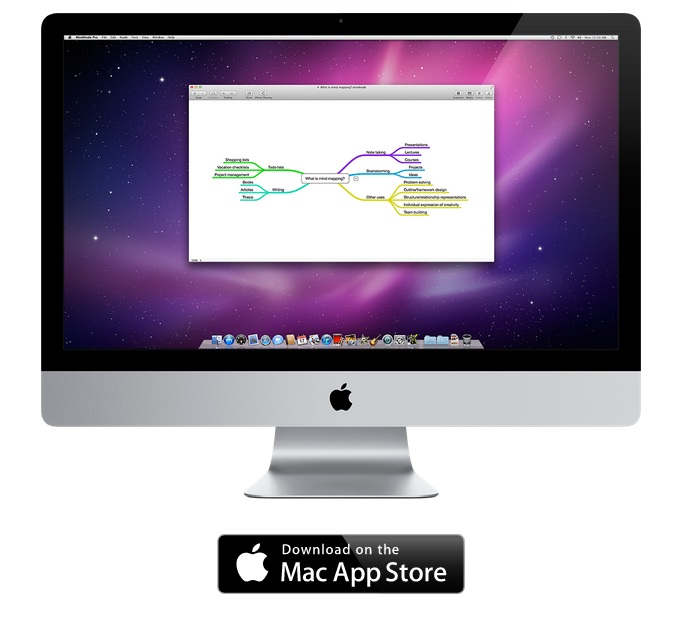MindNode makes your life easier.
It wasn’t too long ago when one of my colleagues at my main clients office suggested we start doing “mind mapping” after realizing what “mind mapping” was, I didn’t know there was an actual term for it. Yet alone, a software as good as MindNode that does exactly what you need it to.
MindNode’s focus and flexibility makes it the perfect brainstorming tool. The clutter-free interface lets you concentrate on generating and connecting your ideas, and an infinitely expanding canvas means that no matter how big or complicated your thoughts get, MindNode can keep up. MindNode even automatically rearranges especially complicated mind maps to make them easier to read.
Creating a new node in MindNode is as easy as dragging the node well (marked by a plus sign) next to the selected node, and moving or reconnecting a node is even easier—just drag and drop the node itself! You can even create a new mind map on the same canvas by creating a new main node with a single tap or click in your document’s blank space. And when you’re ready to share your ideas, you can export your mind map in several widely used formats, including FreeMind, and PDF.
The coolest thing I’d say, since the ‘Mac App‘ has been out for some time, is that they have officially launched an app on the iPhone Appstore, and I would assume it’s also available for download on iPad.
Here’s to great companies leading the way in creating software to aid innovators in putting their crazy ideas down in a way that’s interpretable to others.