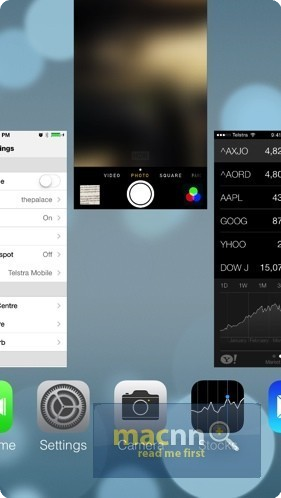iOS 7 Airdrop, Multitasking, and Share Widget – Deep Dive
Today we're going to be grabbing together our snorkels, air tanks, and goggles and going deep into the "what's to come" world of iOS 7. Brace yourself, as there is no guarantee you will see the light of day the same way - ever - again.
If you're at all familiar with the book 'Steve Jobs' by Walter Isaacson, (or even read it) you should know that iOS was built of the same UNIX kernel as Mac OS X. This means that these highly anticipated features that are on their way with iOS 7 could have been implemented a while ago. And honestly, because it hasn't - it kind of gives the impression that Apple is just stealing features that Anoid has had all along (despite having had the technology to do so themselves all this time).
Some say it was to preserve simplicity that they held off, others - battery life.
But now, that's all about to change.
Full-featured multitasking is something that many iPhone users have been dreaming about for quite some time and Apple’s implementation couldn't have come at a better time. The first thing you'll notice is how Apple has opted to take a design approach that seems to combine its multitasking implementation from iOS 6, with a very similar design and functionality from Microsoft with Windows Phone 8. Historically, when others inspire Apple, they repackage things and make it their own.
One cool new feature regarding multitasking in iOS 7 is that it intelligently schedules updates during power-efficient opportunities (I.E. when your phone is connected to a power source, or a Wi-Fi network). It also conserves power when pre-fetching data from frequently used apps so they are ready when you typically launch them.
As in iOS 6, accessing the task manager is triggered with a double tap of the Home button. Where once was a multitasking app tray with simple icons, now has a new and much more sophisticated multitasking view layered over the iPhone’s wallpaper. A screen shot from each app now appears in a left-right scrolling view (exactly as it does in Windows Phone 8). The distinctions being: Windows Phone 8 shows a black or white background only, while iOS 7 happens to show the app’s icon below each screen grab. Apps can now also be closed with an upward swipe of the card. Tapping on the card will take you directly into that app. Windows Phone 8 users, are currently not able to dismiss an open app either.
Personally, I think the multitasking upgrade is much better than the way multitasking work(s/ed) in iOS 6. One thing that would be nice is if Apple also gave users the option quickly kill all apps running in the background without having to dismiss each one-by-one.
Moving on to Airdrop, this is a whole new level of bluetooth implementation. Airdrop uses both Bluetooth 4.0 and Wi-Fi to share files.This is in fact a tad different than how Apple implements AirDrop on the Mac (which works over a Wi-Fi connection-only).
More can be depicted from the Slideshow below.
Brace yourself (not like that).